If you are involved with fiber placement
then you are familiar with the difficulties of migrating parts from one
machine to another. FiPESTM
will help to ease the transition by
alerting you to the issues you may encounter when making this
transition. Not only will FiPESTM
identify an issue, but it will also
offer advice about how to make the transition in light of the issue.
FiPESTM
opens with a screen that shows 7 tabs
across the top. Each tab will display a different function of the
software. Below are screen shots & explanations for each form.
Machine
Definition: A fiber placement machine has several
attributes or features. On this form each attribute is listed.
The user selects an attribute to display the definition. Embedded
in the definition is an example of representative values and potential
effects of the attribute on the machine or the part being fabricated.
.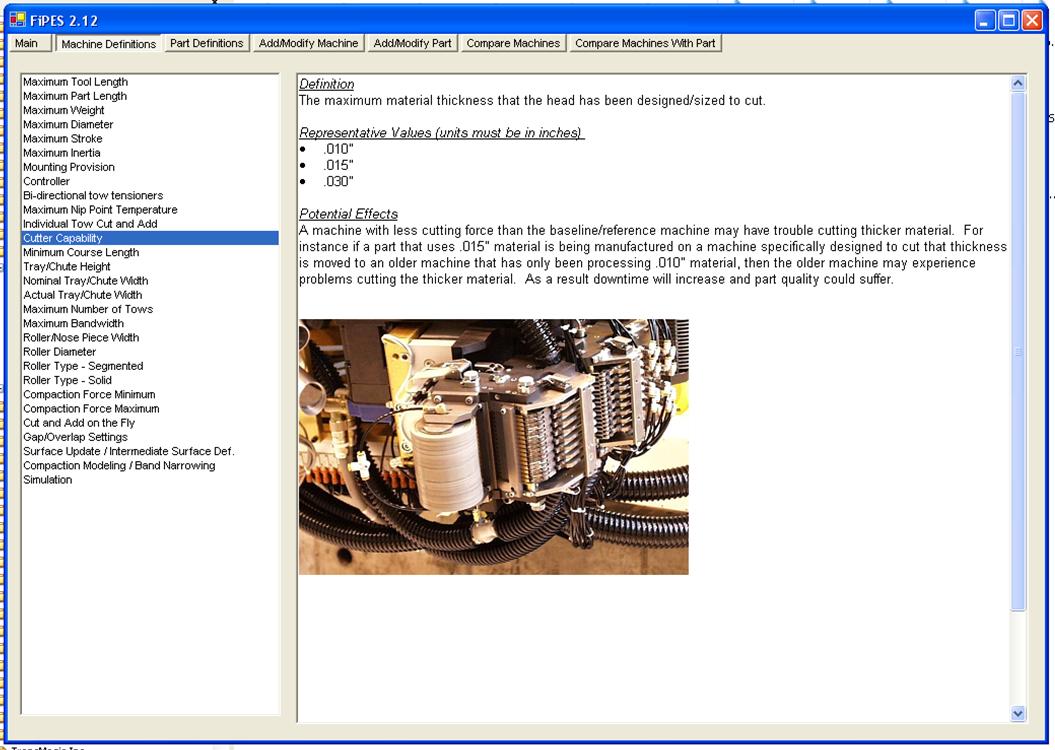
Part Definition:
A part being fiber placed has several attributes or features. On
this
form each attribute is listed. The user selects an attribute to
display
the definition. Embedded in the definition are recommendations and
advice pertinent to this feature in terms of fiber placement.

